Voice Services
Advanced and affordable voice services to assist your business needs.
Clear, reliable and cost-effective voice calls are essential for any business. At ICTGlobe we own and operate our own interconnect and networking facilities, meaning high quality, affordable voice calls. Our Voice products include VoIP, IP PBX, Voice over IP trunks and cloud PBX services.
Business communication solutions
ICTGlobe understands the importance of business communication within an organisation. We focus on delivering the best possible solution to fit the specific communication needs of our customers.


ICTGlobe stands proudly as the premier titanium partner for 3CX in SADEC.
3CX is a unified communications software offering businesses features like voice, video, and chat. It modernises communication through IP telephony, available on-premises or in the cloud, enhancing collaboration and customer interactions.
Lower overall costs:
Save up to 80% compared to traditional phone systems. Frees you from expensive hardware and ISDN charges.
Free for unlimited extensions:
Ideal for small businesses.
Flexible licensing:
Pay only for concurrent calls you need, regardless of the number of users.
Reduce phone bills:
Free internal calls, leverage low-cost SIP trunks, and save on international calls.
Scalable to your needs:
Supports on-premise, cloud, and hosted options. Can grow with your business without major hardware investments.
Open standard and device agnostic:
Works with various IP phones, softphones,and mobile apps. Offers flexibility in choosing hardware and integrations.
Multiple deployment options:
Choose on-premise, cloud, or hosted by 3CX for optimal control and management.
Unified communications:
Combine voice, video, chat, and web conferencing in one platform.
Remote working capabilities:
Take calls and collaborate anywhere with mobile apps and softphones.
Advanced call center features:
Improve customer service with auto attendants,call routing, reporting, and contact center functionality.
Live chat and WhatsApp integration:
Engage with website visitors and answer business messages directly.
Security and reliability:
Secure call encryption and disaster recovery options.
Integrations:
Integrate with popular CRM systems, Google Workspace, and other business tools.
Free updates and upgrades:
Enjoy continuous improvements and new features without additional costs.
App-free web conferencing:
Host unlimited web meetings without additional charges.
Easy management:
Web-based console makes managing users, extensions, and settings simple.

VPBX (Virtual Private Branch Exchange) is a cloud-based business communication system. It manages calls and meetings over the Internet, replacing traditional PBX hardware. VPBX offers flexibility, scalability, and cost-effectiveness by handling call routing, voicemail, and more in the cloud, improving overall productivity.
Manage calls & meetings online. Flexible, scalable, & cost-effective!
Empower users
Be empowered by having complete control of the system. The ability to work from anywhere, by collaboration through voice, increases productivity.

Call Forwarding:
Call forwarding is a telecommunication feature that allows users to redirect incoming calls from one phone number to another. This feature is useful for individuals who need to manage their calls effectively, such as when they’re traveling or working remotely. Calls can be forwarded to another phone number, voicemail, or another device.
Call Hold:
Call hold enables users to temporarily suspend an active call without disconnecting it. While a call is on hold, the line remains open, allowing the user to attend to other matters before returning to the call. Background music or recorded messages may play to indicate to the caller that they are on hold.
Call Recording:
Call recording allows users to record telephone conversations for later playback or documentation purposes. This feature is commonly used in business environments for quality assurance, training, or compliance purposes. However, it’s important to adhere to legal regulations regarding consent and notification when recording calls.
Call Transfer:
Call transfer enables users to redirect an ongoing call from one party to another. This feature is particularly useful in business settings where calls need to be transferred to different departments or individuals for further assistance. Call transfer can be either blind (without consulting the receiving party) or attended (with consultation).
Advanced Call Flow:
Advanced call flow refers to the design and customization of call routing paths within a phone system. This feature allows businesses to create complex call handling scenarios based on various criteria such as time of day, caller’s location, or specific caller input. Advanced call flows can enhance efficiency, improve customer service, and ensure calls are directed to the appropriate destination.
Call Waiting:
Call waiting notifies users of an incoming call while they are already engaged in another call. The user typically hears a tone indicating the incoming call, and they have the option to either answer the new call, ignore it, or put the current call on hold to answer the incoming call.
Caller ID/On Call Waiting:
Caller ID displays the phone number and/or name of the incoming caller on the recipient’s device before they answer the call. On Call Waiting extends this feature to display caller information while the user is already on another call, allowing them to decide whether to switch to the new call.
Call Logs:
Call logs are records of incoming, outgoing, and missed calls on a phone system. Call logs typically include details such as the caller’s phone number, the date and time of the call, call duration, and the call status (answered, missed, or voicemail). Call logs are valuable for tracking communication history, identifying trends, and analyzing call activity for both personal and business purposes.
Voicemail:
Voicemail is a messaging system that allows callers to leave recorded audio messages when the recipient is unavailable to answer the phone. When a call goes unanswered or is declined, the caller is prompted to leave a message after a beep. The recipient can then listen to these messages at their convenience and return the call if necessary.
Password Protected Voicemail:
Password protection adds an extra layer of security to voicemail messages by requiring users to enter a PIN or password before they can access their voicemail inbox. This feature helps prevent unauthorized access to sensitive or confidential messages, ensuring that only the intended recipient can retrieve their voicemails.
Voicemail Greeting Options:
Voicemail greeting options allow users to customize the message that callers hear when their call goes to voicemail. Users can record personalized greetings that provide instructions for leaving a message, indicate their availability, or offer alternative contact methods. Some systems also offer pre-recorded greetings or the ability to switch between multiple greetings based on different scenarios or time frames.
Voicemail to Email:
Voicemail to email is a feature that automatically converts voicemail messages into audio files or transcribes them into text and sends them to the recipient’s email inbox. This allows users to access their voicemail messages conveniently through their email client, enabling them to listen to or read messages from any device with internet access. Voicemail to email enhances accessibility and productivity by centralizing communication channels and eliminating the need to check voicemail separately.
Auto Attendant:
Auto attendant is an automated system that answers incoming calls and provides callers with a menu of options to direct their call to the appropriate department or extension. It typically offers a series of pre-recorded voice prompts and allows callers to navigate the menu by pressing keys on their phone keypad or by using voice commands. Auto attendants streamline call routing, reduce wait times, and ensure callers are efficiently directed to the right destination.
Real-Time & Historical Reports:
Real-time and historical reports provide insights and analytics on call activity and performance metrics in a phone system. Real-time reports offer up-to-the-minute data on call volume, wait times, and agent availability, allowing businesses to monitor and respond to fluctuations in call traffic in real-time. Historical reports analyze call data over longer periods, enabling businesses to track trends, identify patterns, and make informed decisions to optimize operations and customer service.
Time of Day Call Directing:
Time of day call directing allows businesses to configure call routing based on specific time periods or schedules. For example, calls received during business hours may be directed to the main reception or customer service line, while calls outside of business hours may be routed to voicemail or an after-hours support team. This feature ensures that calls are handled appropriately according to the time of day, maximizing efficiency and customer satisfaction.
Do Not Disturb:
Do Not Disturb (DND) is a feature that allows users to temporarily block incoming calls and notifications. When activated, incoming calls are typically forwarded to voicemail or a designated message indicating that the user is currently unavailable. DND is useful in situations where users need uninterrupted focus, such as during meetings, presentations, or when working on critical tasks.
Ring Groups:
Ring groups allow multiple extensions or devices to ring simultaneously or sequentially when a call is received. This feature is commonly used in businesses with distributed teams or departments, ensuring that incoming calls are distributed evenly and promptly attended to by available agents. Ring groups improve responsiveness, reduce missed calls, and enhance customer service.
Hunt Lists:
Hunt lists, also known as call hunting or call cascading, are sequences of phone numbers or extensions that are dialed sequentially or in parallel until a call is answered. If the first number in the list is unavailable or busy, the call is automatically routed to the next number in the sequence until a connection is established. Hunt lists ensure that calls are efficiently handled and not lost due to busy lines or unavailability.
Personal Profile Editing:
Personal profile editing allows users to customise and manage their personal settings and preferences within a phone system. This may include updating contact information, setting call forwarding rules, configuring voicemail greetings, or adjusting notification settings. Personal profile editing empowers users to personalize their communication experience and tailor it to their specific needs and preferences.
Multi-Level IVR Menu Management:
Multi-level IVR (Interactive Voice Response) menu management enables businesses to create complex and customisable phone menus with multiple layers of options. Users can navigate through the menu by responding to voice prompts or keypad inputs, allowing them to access different departments, services, or information resources. Multi-level IVR menus improve call handling efficiency, reduce wait times, and enhance the overall caller experience.
Day & Night Mode Schedule:
Day and night mode schedule allows businesses to configure different call handling settings based on time-of-day or day-of-week schedules. For example, during business hours, calls may be routed to live agents or specific departments, while outside of business hours, calls may be redirected to voicemail or an after-hours support team. Day and night mode scheduling ensures that calls are managed effectively and in accordance with business operating hours.
Custom Greetings:
Custom greetings enable users to record personalized messages for various call handling scenarios, such as voicemail greetings, auto attendant menus, or on-hold messages. Businesses can tailor greetings to reflect their brand personality, provide relevant information, and guide callers through the communication process. Custom greetings create a professional and engaging caller experience while conveying important messages or instructions effectively.
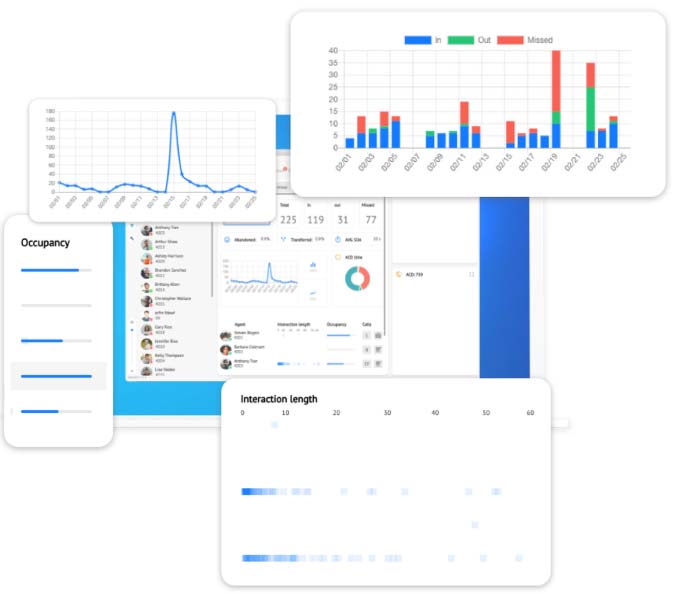

Vodia PBX:
A cloud-based IP-PBX phone system developed by Vodia Networks.
It is a software application that allows businesses to manage their phone calls, voicemail, and other communication needs from a single platform. The Vodia PBX can be used on a variety of devices, including traditional VoIP phones, mobile phones, laptops, and tablets.
The Vodia PBX software transforms mobile phones, laptops, tablets, PCs, and standard VoIP phones into versatile communication tools for your employees. Additionally, Vodia seamlessly integrates with Teams and your CRM system.
Extensions:
Users connect to the Vodia PBX through extensions, which can have multiple devices connected to them. Each extension is customizable with its own settings like time zone, language, and ringtone. Extensions may also have administrative permissions.
Mailbox:
Each extension includes a mailbox for receiving messages, which can be shared, moved, or escalated to managers. The PBX can receive FAX messages and convert them into text using the Google speech API.
Auto Attendant:
The auto attendant helps incoming callers navigate to the right party by entering extension numbers or searching the company directory. Various redirection options and pre-recorded announcements are available.
Groups:
Simple hunt groups escalate calls based on time rules, with customizable ring melodies and display names. Users can also be reached on their cell phones when necessary.
Call Center:
Agent groups handle higher call volumes, with features like call distribution, announcements, and call-back options. Managers can monitor service levels, and outbound calls can be automated.
Conferences:
The PBX supports spontaneous or scheduled conference calls with calendar integration and automatic participant calls.
Paging:
Extensive paging features support live and recorded announcements triggered by events, with integration options for text-to-speech APIs.
Interoperability with Microsoft Teams:
The PBX acts as an SBC for Microsoft Teams, allowing dialing internal resources and termination of Teams calls into SIP trunks.
CRM Integration:
Predefined integrations with popular CRM systems are available, with customizations possible for in-house CRM systems.
SIP Trunks:
SIP trunks connect the PBX with the public telephony network, with numerous providers available for easy setup.
Address Book:
User and domain-level address books simplify contact management, with import options from various sources.
VoIP Phones:
The PBX supports a wide range of VoIP phones through provisioning templates, with secure communication and customisation options.
Reporting:
Various reports are available for users, managers, and administrators, with proactive notifications and options for external data processing.
CONTACT

